Building a website for the first time can feel like a big task. The good news is you don’t need to know how to code or hire an expensive developer. If you want to learn how to create a Wix website, you’ll find it’s a straightforward process thanks to modern Website builders let anyone create a professional looking site in a few hours.
Wix is a popular choice. It is known for being easy to use, affordable, and flexible. It works for personal blogs, small businesses, and online stores. If you want to learn how to create a Wix website, this guide will show you each step.
We will cover everything from setting up your account to designing your site, adding useful features, and finally publishing it. By the end, you will know how to create a Wix website that meets your needs.
What Wix Is and Who Should Use It
First, it helps to know what Wix is. Basically, Wix is an online tool that lets you create a website using simple drag-and-drop features. You just move elements around on the page with your mouse.
It is a great fit for small business owners, freelancers, artists, and anyone who needs a good-looking website quickly. The process is straightforward. You pick a professionally designed template, customize it for your brand, and then publish it. As a result, Wix works well for many projects like portfolios, online shops, blogs, and business sites.
Your Guide to Creating a Wix Website
Think of building your website like putting together a puzzle where all the pieces already fit. You don’t need to be a tech expert. Wix handles the complicated parts so you can focus on your content. The following steps will walk you through the entire process. It’s simpler than you think.
Step 1: Sign up and pick a plan
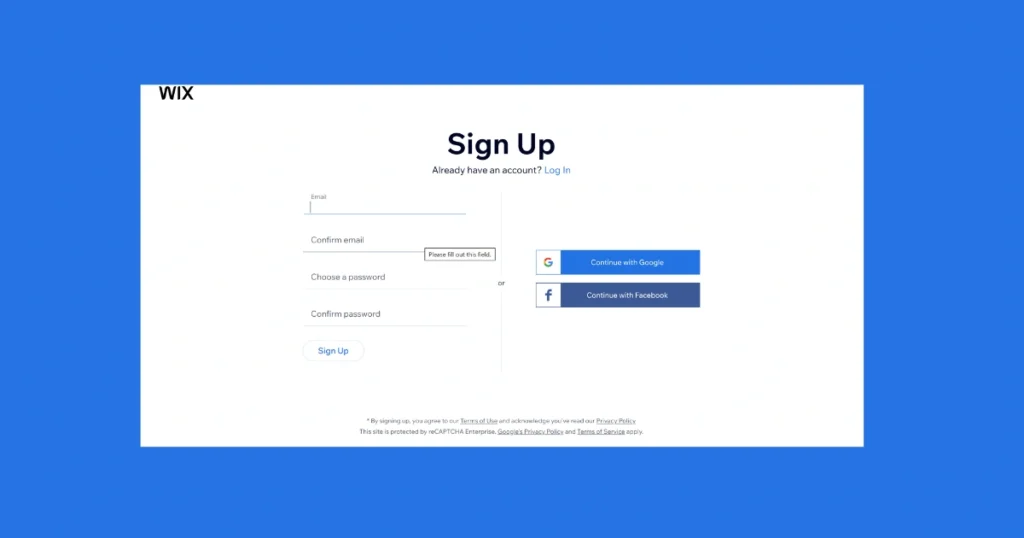
Go to Wix.com and create a free account. The site will ask you a few questions about what you need. Then you need to choose a plan. The free plan is okay for trying things out, but it shows Wix ads and gives you a web address that includes wix.com. For a more professional site, a paid plan is a better choice. Wix has different plans for personal sites, businesses, and online stores. They explain what each plan includes so you can choose the right one.
Step 2: Choose a template
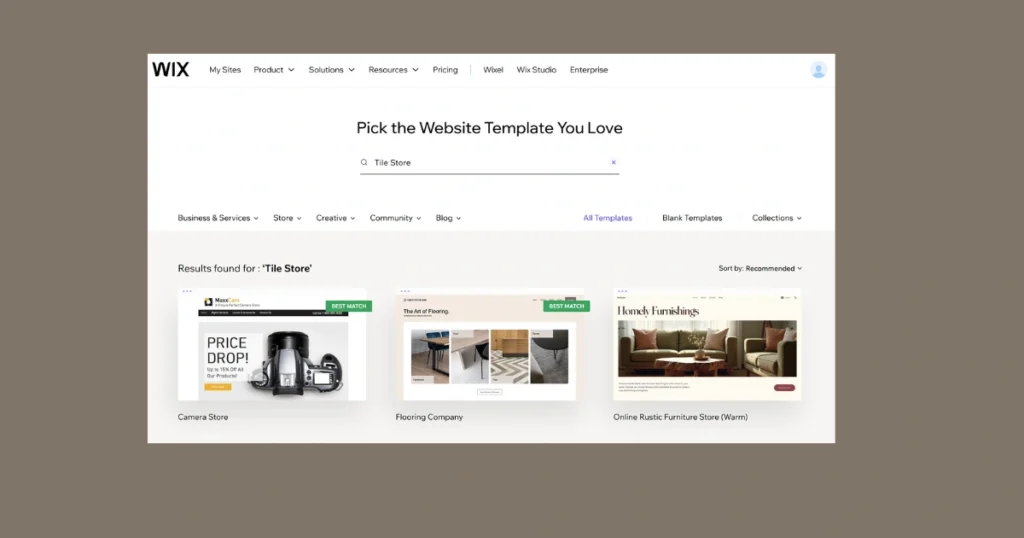
Next, look through the library of Wix templates. There are over 800 options for different industries like fashion, fitness, travel, and food. You will likely find one you like. The best part is that every Wix template can be changed. You can switch fonts, change colors, replace images, and adjust the layout until it looks right. For example, if you are starting a cafe, you can begin with a restaurant template and change it.
Step 3: Customize your site with the editor
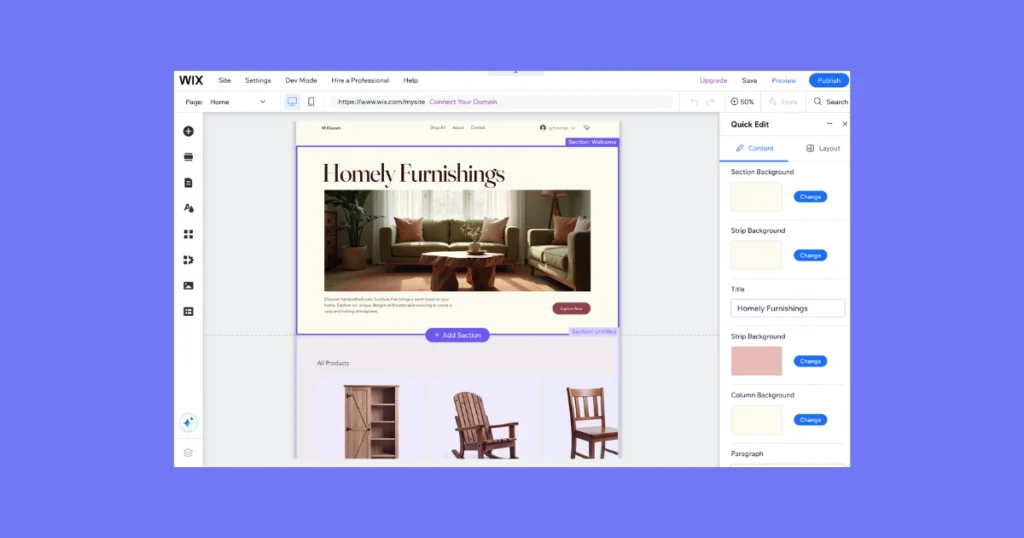
This is where you make the site your own. The Wix website builder uses a drag-and-drop editor. This means you can click on things like text boxes, images, buttons, and videos and move them anywhere on the page. This is why many people look for a Wix tutorial for beginners. If you want to save time, you can use Wix ADI. It asks you a few questions and then builds a website for you automatically. You can still change it after.
Step 4: Add extra features with apps
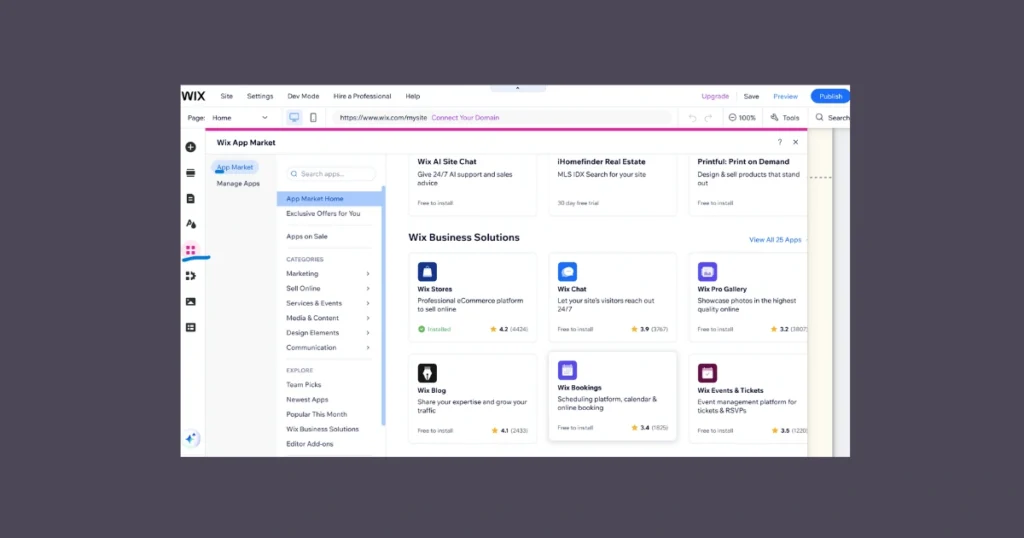
A good website needs to do more than just look nice. This is where Wix apps help. The Wix App Market has hundreds of add-ons you can install with one click. You can add booking systems, live chat, email signup forms, or online store features. Adding these apps turns your basic site into a functional tool for your business. This is a big reason people like the Wix website builder. It can grow with your needs.
Step 5: Make sure it works on phones
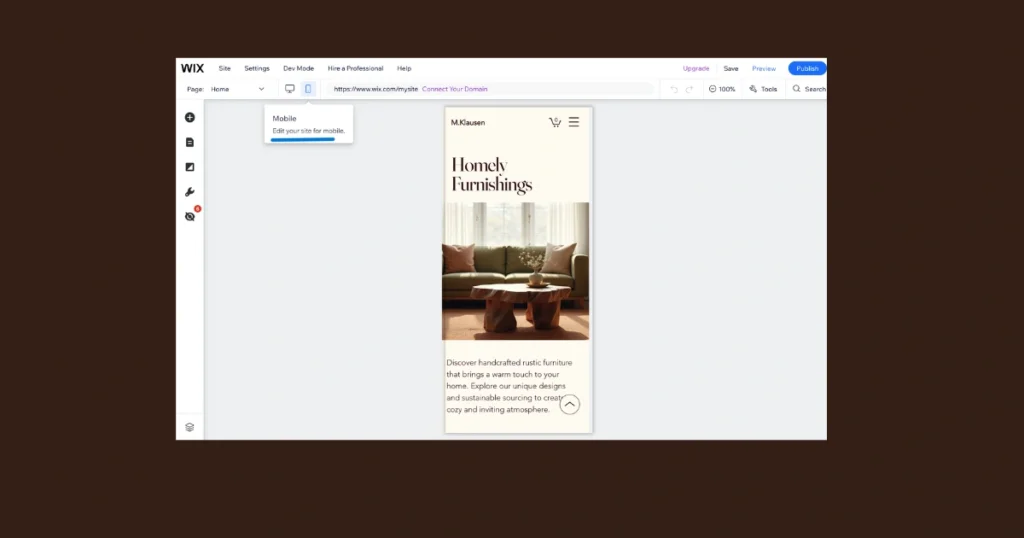
Most people will visit your site on their phone. Wix automatically makes a mobile-friendly version of your site. But you should always check it. Use the mobile editor to see how your site looks on a small screen. You might need to adjust images or move buttons so everything is easy to see and use.
Step 6: Connect your own domain name
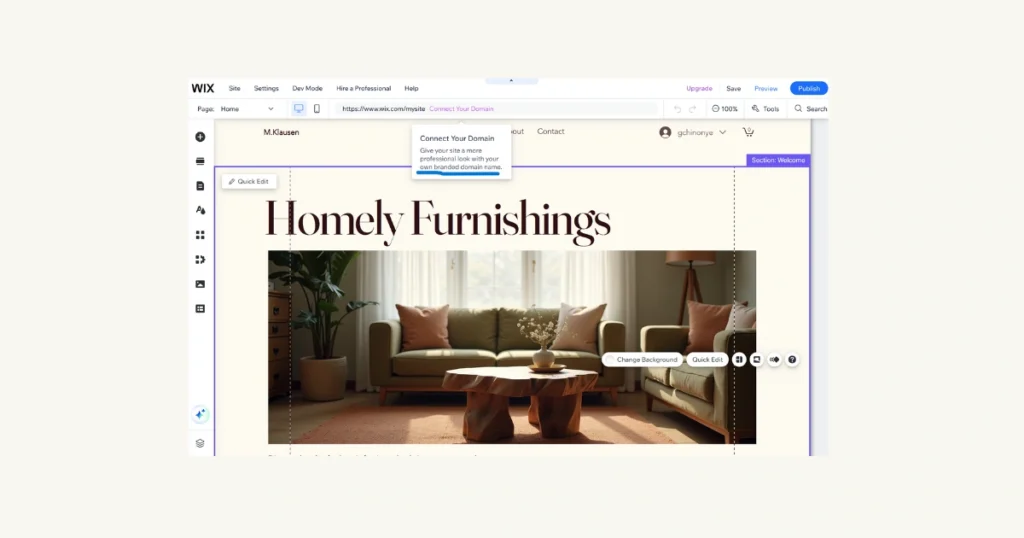
Your domain name is your website’s address. On the free plan, your address will be something like yourname.wixsite.com. For a more professional look, you need your own domain, like www.yourbusiness.com. Wix lets you buy a domain directly from them or connect one you already own somewhere else.
Step 7: Help people find your site with SEO
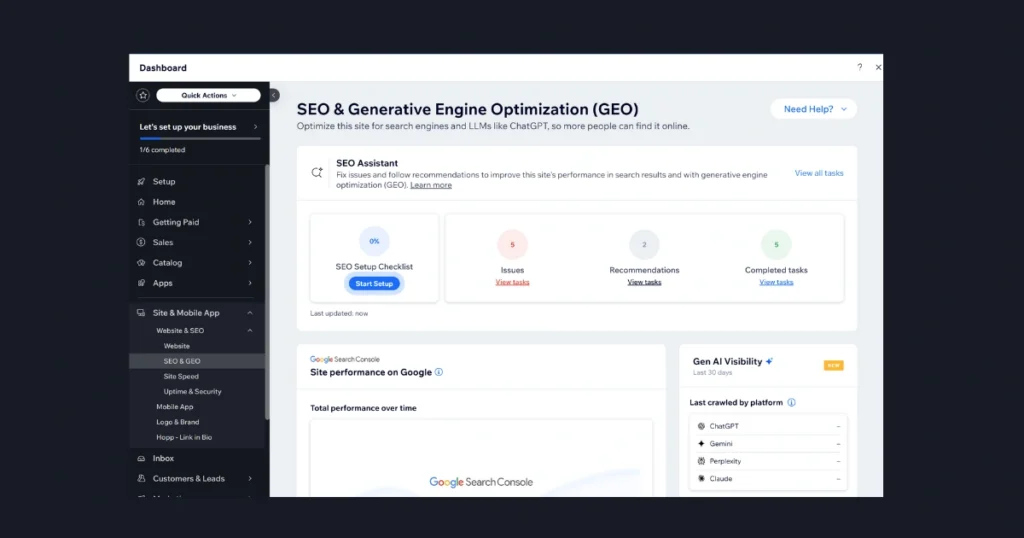
There is no point having a website if no one can find it. SEO helps your site show up in search engines like Google. Wix has built-in SEO tools to make this easier. You can add important words to your page titles, write good descriptions, and add alt text to your images. Following Wix’s SEO checklist can really help more people find your site.
Step 8: Check everything and publish
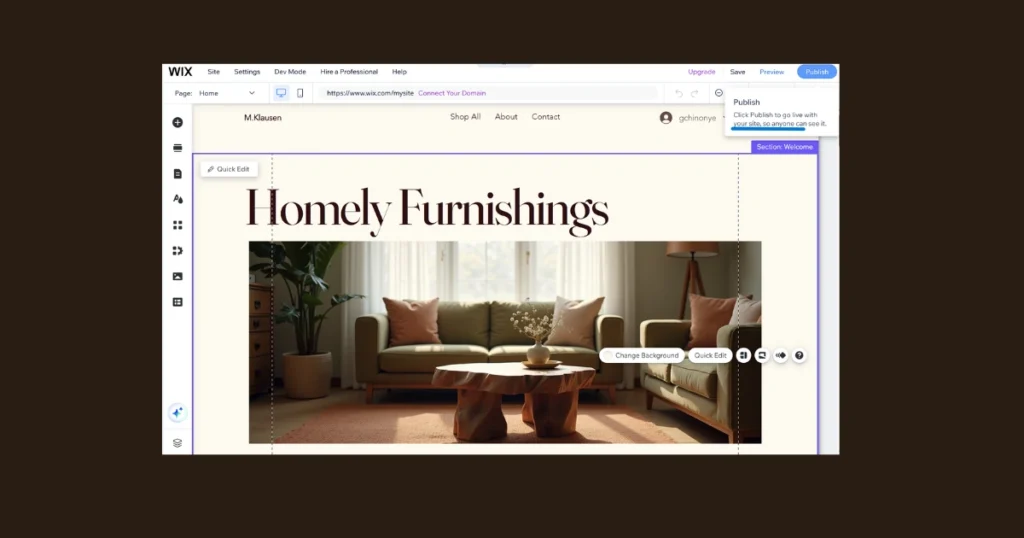
Before you go live, preview your site. Look at it on a computer and a phone. Test all the links and forms to make sure they work. Read through the text for any mistakes. When you are happy, click the “Publish” button. Your site is now live. Remember, you can always log back in to make changes. Adding new content like blog posts or products helps keep people interested and helps your SEO.
In conclusion
In short, creating a website with Wix is a straightforward process that doesn’t require any technical skills. By following these clear steps, you can build a professional-looking site that serves your goals. Remember to focus on mobile design and SEO to help people find you. Finally, your website is a living project, so keep it updated to engage your visitors and grow your online presence.
If you’d like to explore another beginner-friendly option, check out our step-by-step guide on how to build a website with Squarespace for beginners. It’s a great comparison for anyone deciding which platform best fits their goals and style.
Frequently Asked Questions
Yes. The Wix website builder is made for beginners. You don’t need any coding skills. The drag-and-drop system is easy to learn, which is why a short Wix tutorial for beginners is often enough.
Yes. Wix has a free plan that lets you build and publish a complete website. The downsides are the Wix ads on your site and a web address that has wix.com in it.
Yes. Wix has strong tools for creating product pages, managing inventory, and taking payments. It works well for small and medium-sized online stores.
In short, the Wix website builder is an easy, all-in-one platform for people and small businesses who want a professional website without learning to code. It is ideal for entrepreneurs, bloggers, artists, and shop owners who want a straightforward way to build and manage their site.

