How to Automate Your Sales Process
Save time, reduce errors, and close more deals by putting your sales on autopilot.
Are you spending too much time on repetitive sales tasks like sending follow-up emails, updating spreadsheets, and scheduling meetings? If you feel like you’re always busy but not moving the needle, it might be time to automate your sales process.
Think of sales automation as hiring a super-efficient virtual assistant. This assistant works 24/7 to handle the boring, repetitive parts of your job. This doesn’t mean you are replacing the human touch that is so important in sales. Instead, it means you are freeing up your valuable time to do what you do best: building real relationships with potential customers and closing big deals.
So, why should you automate? The benefits are clear. First, you will save a significant amount of time. Imagine not having to manually send a “thank you” email to every new lead that comes in. Automation does that for you instantly. Second, it reduces human error. You’ll never forget to add a new contact to your CRM or miss a follow-up call again. The system handles it perfectly every time. Finally, a well-automated process ensures that every lead gets the same great experience, making your business look more professional and responsive.
This guide is designed for complete beginners. You don’t need to be a tech expert. We will walk you through the process in five simple steps. We’ll start by mapping out your current sales workflow to find the best tasks to automate. Then, we’ll introduce you to simple and affordable tools that do the heavy lifting for you. You’ll learn how to connect these tools to create your first automation, like automatically sending an email when someone signs up on your website.
By the end of this guide, you will have a clear action plan to start automating your sales process, save hours each week, and focus on growing your business. Let’s get started.
Before You Start
Step-by-Step Instructions
Map Your Current Sales Process: Understand Your Starting Point
Before you can automate, you need to see the whole picture. Write down every single step a lead takes from the moment they find you until they become a paying customer. For example:
1. Visitor fills out a contact form on your website.
2. You send a “thank you” email.
3. You manually enter their details into a spreadsheet.
4. You call them in 2 days.

Identify Repetitive Tasks for Automation: Find the Low-Hanging Fruit
Look at the map you created and circle every repetitive, time-consuming task. These are your prime targets for automation.
Common examples include sending welcome emails, scheduling meetings, updating CRM records, and sending follow-up reminders.
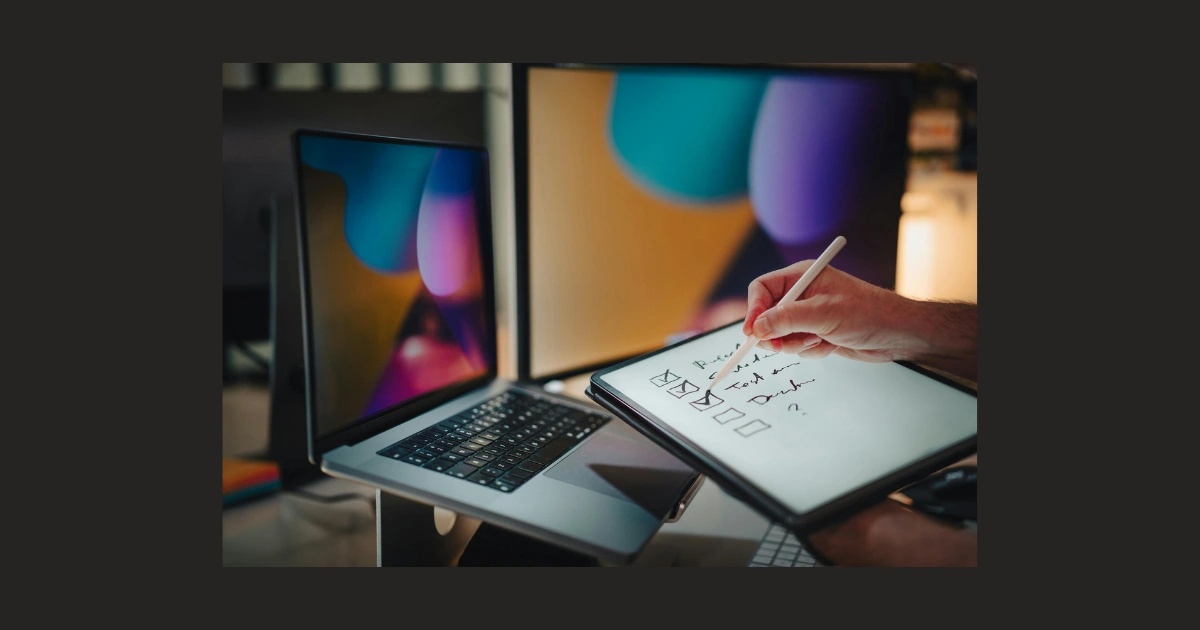
Choose Your Core Automation Tools: Pick Your Tools
Based on the tasks you want to automate, select the tools. For a beginner, we recommend: a CRM (like HubSpot) to manage contacts, an email marketing tool (like Mailchimp) for automated emails, and a scheduler (like Calendly) to avoid back-and-forth emails. Use Zapier to connect them all together.

Build Your First Automation Sequence: Create Your First "Zap" or Workflow
Let’s automate a common task: sending a follow-up email after a website sign-up.
In Zapier, click “Make a Zap.”
Trigger: Choose your website form tool (e.g., “Google Forms”) as the trigger for “New Form Response.”
Action: Choose your email tool (e.g., “Gmail”) as the action for “Send Email.”
Connect your accounts and write the email template. Zapier will automatically send it when the form is submitted.

Test and Refine Your Automation: Make Sure It Works Smoothly
This is the most important step. Test your automation yourself. Fill out your own form and see if the email arrives correctly. Check for errors. Ask a colleague to test it. Once it’s working, let it run for a week and then check the results. Are emails being sent? Are meetings being booked?

