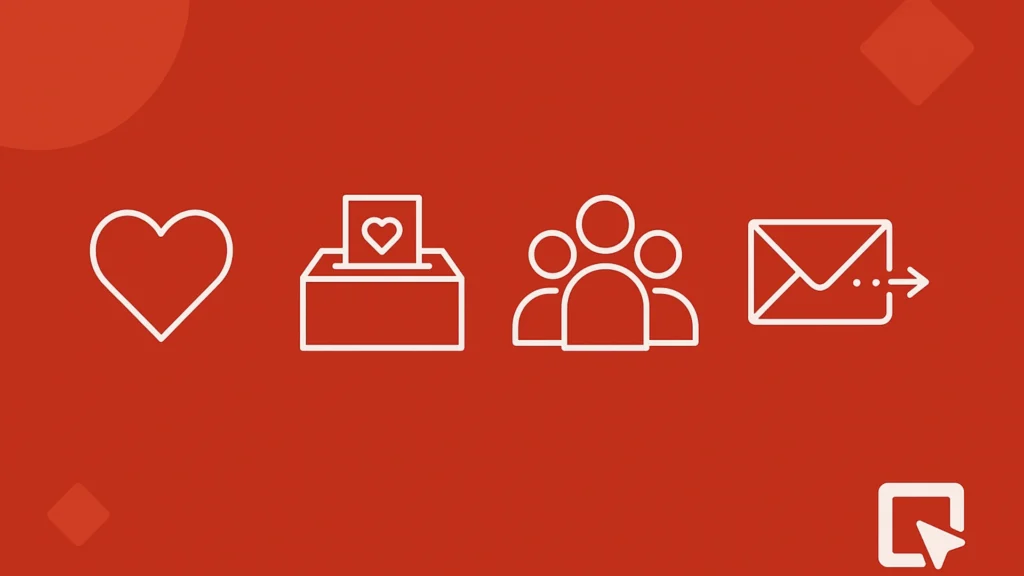Running a nonprofit means wearing a dozen hats at once. Between fundraising, volunteer coordination, and managing programs, personally emailing every donor and supporter is impossible. This is where Mailchimp for nonprofits become your secret weapon. Imagine automatically thanking donors, onboarding new volunteers, and keeping your community engaged—all while you sleep.
This guide will walk you through the simple steps to harness this power, helping you build stronger relationships and save precious time. Let’s dive in.
Why Mailchimp Automations Are a Game-Changer for Nonprofits
Firstly, let’s talk about why this is so crucial. Mailchimp for nonprofits are not just a fancy tool; they are a force multiplier. Nonprofits thrive on connection and consistency. Automations ensure that every person who interacts with your cause receives a timely and personal touch, regardless of your team’s size.
According to the Association of Fundraising Professionals (AFP), donor retention rates average just 42.5% across all nonprofits, making consistent communication crucial for long-term sustainability. Ultimately, this builds trust, improves donor retention, and frees up your staff to focus on mission-critical work that cannot be automated.
How to Secure Your Mailchimp Nonprofit Discount

Before we set anything up, let’s ensure you’re saving money. Thankfully, Mailchimp offers a 15% discount for eligible nonprofits through its partnership with the Mailchimp & Foundation program. This discount applies to most paid plans, which is a significant help for organizations watching their budget.
How to Apply: The process is straightforward. First and most importantly, you must be a registered 501(c)(3) organization in the United States. Then, you can easily apply for the discount directly through the “Billing” section of your Mailchimp account.
You will need to provide clear proof of your status, such as a copy of your official IRS determination letter. Next, simply submit the form and wait for a confirmation email, which usually arrives within a few business days. Once you are successfully verified, the Mailchimp nonprofit discount will be automatically applied to your future monthly or annual plan payments. This crucial step makes these powerful marketing tools even more accessible and affordable for your cause.
Setting Up A Powerful Donor Thank You Automation

Now, let’s get to the heart of the matter: stewarding your donors. A prompt, heartfelt thank you is the most important email you will ever send. An automated donor thank you automation in Mailchimp guarantees it never gets missed.
Here’s a simple step-by-step guide:
Trigger: In your Mailchimp dashboard, navigate to the Automation section and create a new “Email” automation.
Choose a Trigger: Select “Date of Event” and connect it to your donation platform (e.g., a donor is added to a specific segment after giving).
Craft Your Email: Write a sincere thank you message. Specifically, mention the impact of the gift (e.g., “Your $50 gift provides five meals.”). Personalize it with merge tags like |FNAME|.
Send a Follow-Up: After a day or two, you can automatically send a second email, perhaps a video from your executive director or a story from someone your donor helped.
This simple donor thank you automation Mailchimp strategy makes supporters feel valued instantly and reinforces their decision to give.
Creating an Engaging Welcome Series for New Supporters

When someone new signs up for your newsletter or makes their first gift, it’s a golden opportunity. A nonprofit welcome email series in Mailchimp guides them from being a stranger to a committed advocate.
Consider this three-email sequence:
Email 1 (Immediate): A warm “Thank you for joining us!” message. Introduce your mission simply and powerfully.
Email 2 (2 Days Later): Share a powerful story of impact. Show them exactly what their support makes possible.
Email 3 (5 Days Later): Make an easy “first call to action.” This could be following you on social media, watching a video, or learning about volunteer opportunities.
This automated welcome series nurtures new contacts and effectively educates them about your work without any manual effort.
If you’re curious about how Mailchimp compares with other user-friendly email tools, our detailed Flodesk vs Mailchimp guide breaks down which one best suits organization focused on storytelling and simplicity — a useful read before committing long-term.
Automating Your Volunteer Onboarding Process
Similarly, managing volunteers manually can be a huge administrative burden. A smooth volunteer onboarding email sequence ensures they feel prepared and excited.
You can automate this entire process:
For Email 1: Immediately after they sign up, send a warm welcome and a link to your volunteer handbook or orientation video.
Email 2: A few days later, send details about upcoming volunteer opportunities.
Email 3: The day before their first shift, send a reminder with all the practical information they need (location, time, what to wear, who to ask for).
This organized approach makes volunteers feel supported and reduces the number of questions your team has to answer manually.
Conclusion:
Ultimately, leveraging Mailchimp for nonprofits is one of the smartest investments you can make in your organization’s operational efficiency and supporter relationships. By automating thoughtful, timely communication, you ensure no supporter falls through the cracks. Start small with a thank-you email, expand to a welcome series, and watch your community engagement grow—all on autopilot.
Frequently Asked Questions
The Mailchimp for nonprofit discount offers a 15% reduction on most monthly or annual Mailchimp plans. You must be a registered 501(c)(3) and apply through your account’s Billing section for approval.
Start with a donor thank you automation in Mailchimp. It has the most direct impact on donor retention and is relatively simple to set up. Following that, a welcome series for new subscribers is a great second step`
The free plan has very limited automation features. To access the full power of Mailchimp for nonprofits, including multi-email sequences, you will need a Standard or Premium plan. The nonprofit discount helps make this more affordable.
Not at all! Many nonprofits are pleasantly surprised by how simple it is. Mailchimp uses an intuitive, visual workflow builder that functions like a flowchart—you literally drag and drop different elements to build your automation’s path. If you can move a puzzle piece into place, you can build a powerful automation.
The key is to start small. Don’t try to build a complex ten-email series right away. Begin with a single, crucial trigger and a single email. For example, set up a trigger for when a contact is added to your “New Donors” segment. Then, connect that to a single, heartfelt thank-you email. Once you’re comfortable with that basic workflow, you can easily add more steps later, like a follow-up impact story email a week after the first.