Are you trying to find the best offline website builder? In other words, you need a tool that lets you create a website without needing the internet. This is a common need for many business owners. Firstly, online builders can be slow and unreliable. Secondly, you might want to keep your work private. Ultimately, working offline gives you more control, security, and freedom.
This simple guide will help you choose the right software. We tested the top options for 2025. So, let’s explore the best choices available for building a website without an internet connection.
Why You Should Use an Offline Website Builder
To begin with, using an offline builder has big advantages. For instance, imagine working on your site from anywhere, even without a Wi-Fi connection. This is possible with the right software.
Here are the top benefits:
- Work Anywhere: Build your site on a laptop in a park, on a plane, or anywhere else. There are no limits.
- Total Privacy: Your data and designs stay safely on your computer. No one else can see them until you decide to publish.
- No More Lag: The software runs directly on your machine. This means it’s much faster than any online browser tool.
- Full Control: You own all your files completely. You can move your site to any host you want, anytime.
Therefore, picking the best offline website builder is a smart move for your productivity and peace of mind.
How We Tested and Picked the Top Builders
Furthermore, we didn’t just guess which tools are best. We actually downloaded and used them to build sample sites. Our goal was to find the best website builder for different types of users.
Specifically, we looked for three key things:
- Ease of Use: How easy is it for a complete beginner to figure out?
- Features: Does it have good, modern templates and customization options?
- Value: Is it free? If not, is it worth the price?
As a result, our list is honest and based on real hands-on testing.
1. Mobirise – The Best Offline Website Builder for Beginners
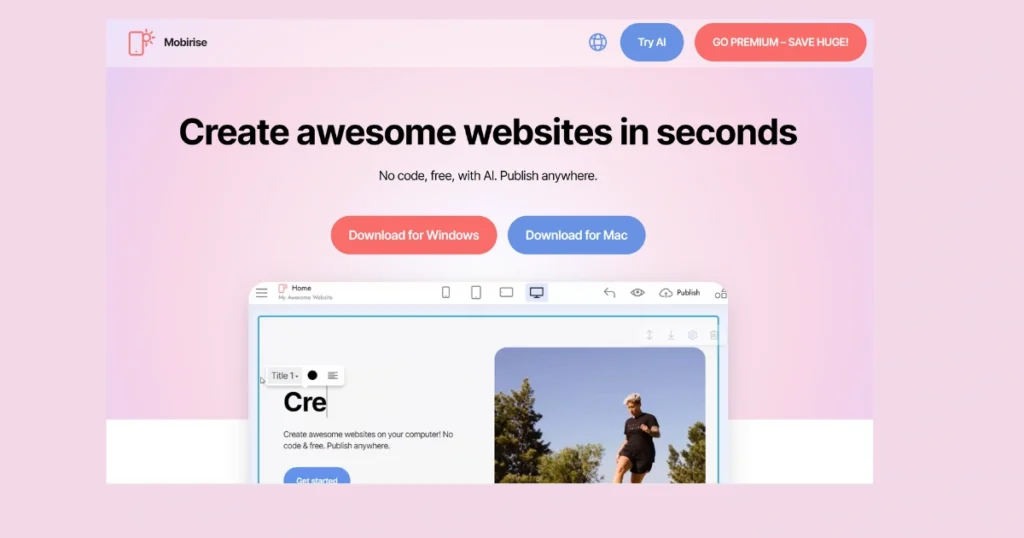
Without a doubt, Mobirise is the easiest tool to use. It’s the best offline website builder for small business owners, freelancers, or anyone new to web design.
Here’s what we liked about it:
- Drag-and-Drop Editing: Just point, click, and move things around with your mouse. It’s as simple as putting together a presentation.
- Mobile-Friendly Designs: Every template automatically looks great on phones and tablets. You don’t have to do anything extra.
- Free to Start: The free version has plenty of features and blocks to build a complete website.
If you’re a small business owner—especially someone running a café, bakery, or local restaurant—you’ll find Mobirise a perfect starting point. You can even explore more specialized options in our Best Restaurant Website Builder guide to see how different tools compare for food businesses.
A few things to consider:
It’s designed for standard business websites, portfolios, and blogs. It’s not for building complex web apps like Facebook or Amazon.
All in all, if you want a straightforward, no-stress tool, Mobirise is the best offline website builder for getting started quickly.
2. WordPress with Local – Best for Blogs and Big Sites
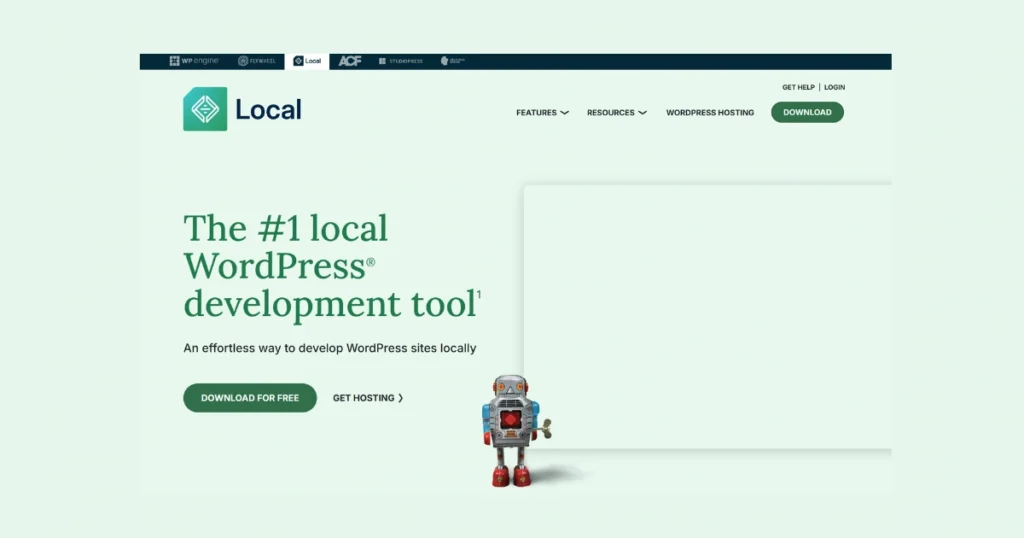
Secondly, WordPress is a powerhouse. When you use it with a free tool called “Local,” you can run the entire system on your own computer offline. This is a top choice if you plan to grow. The platform’s popularity speaks for itself: according to WP Beginner’s comprehensive research, WordPress powers 43.4% of all websites on the internet as of 2025, making it the most widely used content management system globally.
Here’s what makes it great:
- Unlimited Power: You can add any feature you can imagine through thousands of plugins. Want a forum, a membership site, or an online store? You can do it.
- The Best for Content: It’s the world’s most popular tool for bloggers and content-heavy websites for a reason.
- Free Software: The WordPress software itself and the Local tool are both completely free to use.
3. Jekyll – Best for Developers and Tech Experts
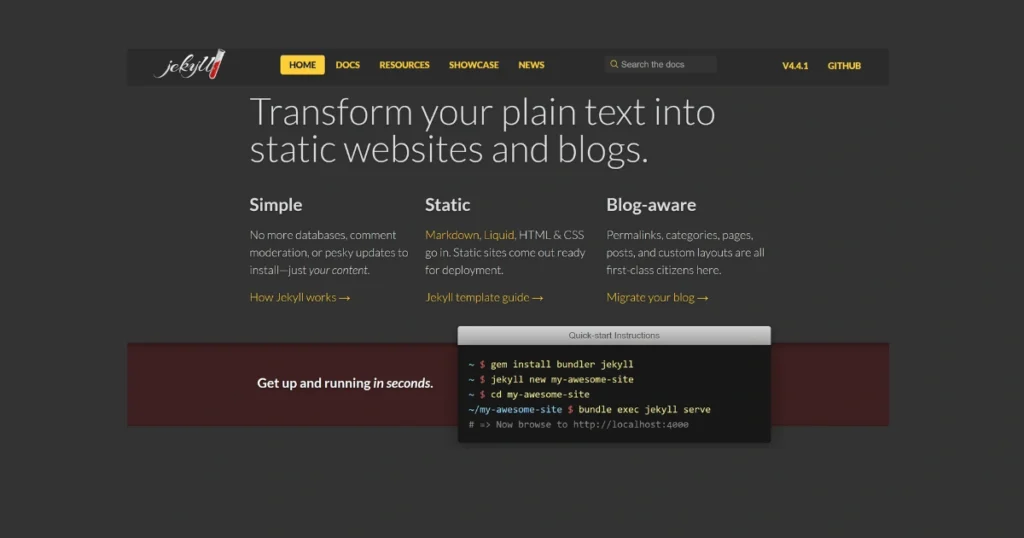
Furthermore, Jekyll is a specialist tool for technical users who want maximum speed and security. It’s called a “static site generator.” According to Jekyll’s official GitHub repository, Jekyll is “the engine behind GitHub Pages” and is designed as “a simple, blog-aware, static site generator perfect for personal, project, or organization sites.”
Here’s why developers love it:
- Incredible Speed: It creates simple, clean websites that load almost instantly for visitors.
- Super Secure: There’s no database, which is the part of a website hackers usually attack. This makes it very safe.
- Completely Free: It is an open-source project, so there are no costs at all.
Side-by-Side Comparison Table
| Builder | Best For | Price | Ease of Use |
| Mobirise | Beginners & Small Business | Free / Paid Extras | ⭐⭐⭐⭐⭐ Very Easy |
| WordPress + Local | Blogs & Big Sites | Free + Hosting | ⭐⭐⭐ Medium |
| Jekyll | Developers | Free | ⭐ Hard |
Key Factors to Consider Before You Choose
Before you pick the best offline website builder, take a moment to ask yourself these questions:
- What is my technical skill level? Be honest. Are you a beginner or an expert?
- What is the main goal of my website? A simple 5-page business site has different needs than a large blog or a portfolio.
- How will I publish it? Have a plan for getting your site online. This usually involves buying web hosting and using an FTP program to upload files.
How to Publish Your Website Online
After you choose the best offline website builder and finish your design, the next step is to share it with the world. The process is simpler than it sounds.
Export Your Site: Find the “Publish,” “Export,” or “Build” button in your software. Clicking it will create a folder containing all your website’s files (HTML, CSS, images).
Upload to a Host: Use a free program like FileZilla (an FTP client) to connect to your web hosting account and upload that entire folder.
That’s it! While it seems technical, most modern tools make this process fairly straightforward.
Conclusion
Finding the best offline website builder depends entirely on what you need. Here’s a simple summary to help you decide:
- For most people and small businesses: Choose Mobirise. It’s the easiest and fastest way to get a professional site.
- For blogs, magazines, and sites that will grow: Choose WordPress with Local. It’s the most powerful and flexible option.
- For developers and tech experts: Choose Jekyll. It offers unbeatable speed and security.
Remember, the true best offline website builder is the one that fits your skills and meets your goals without causing frustration.
Frequently Asked Questions
For most non-technical people, Mobirise is the easiest and best offline website builder. Its drag-and-drop interface requires no coding and is very intuitive to learn.
It depends on your goals. Offline builders give you more privacy, control, and file ownership. Online builders like Wix are often easier to publish with immediately. It’s a trade-off between control and convenience.
You can design all the product pages and the look of the store offline. However, to actually accept payments securely, you need to use an online system like Shopify, WooCommerce, or Ecwid. So, you start offline but go live online.
Mobirise (for beginners) and WordPress (for scalable sites) are both excellent free options. You can create a full website without spending any money on the software itself.

